
Airplay for iOS
1.
Press the Power button (the red button) to turn
on the Projector.
2. Press the Video button (Left top corner) to switch HDMI 1.

3.
Press the Black button switch to Airplay
channel.

4. Turn on the Bluetooth and WIFI, and press Airplay.

5. Please select the Apple TV installed in your computer room.

6. Enter a random PIN number (displayed on the screen).
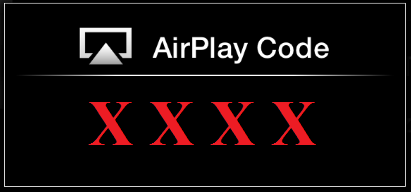
Enjoy the wireless projection!!